Convert Excel Files to PDF Format Now
Want to convert your Microsoft Excel spreadsheets into PDF format? Look no further than the "Converter for Excel" software extension. Developed by Free Software Extensions, this free Chrome add-on allows you to easily convert your Excel files to PDF with just a few simple steps.
To get started, simply install the "Converter for Excel" software extension from the Chrome Web Store. Once installed, refresh your existing Chrome tabs or close and restart the Chrome browser.
Next, select the XLS, XLSX, or CSV file you want to convert to PDF by right-clicking on the file and choosing the "Convert to PDF" option from the context menu.
With its user-friendly interface and intuitive functionality, this extension makes converting Excel spreadsheets to PDF a breeze. Say goodbye to the hassle of manually converting files or using complicated software.
Please note that the "Converter for Excel" extension is independently developed and not affiliated with Google. It is important to respect the copyrights of the respective owners. Google does not endorse or sponsor this extension.
Try the "Converter for Excel" extension today and streamline your PDF conversion process effortlessly.



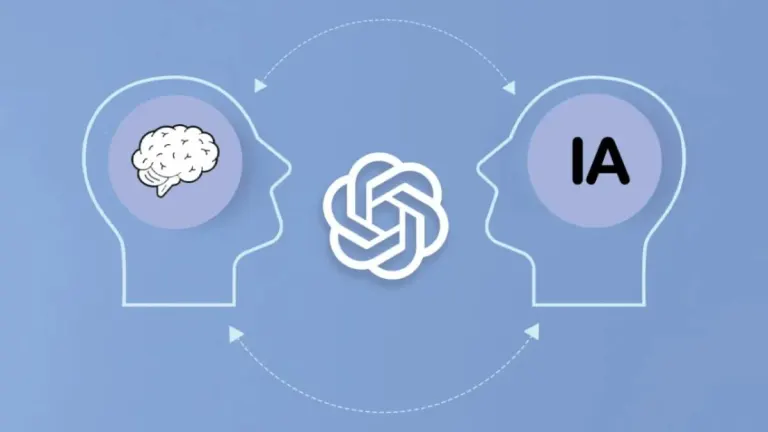






User reviews about Converter for Excel
Have you tried Converter for Excel? Be the first to leave your opinion!